Kids
4.4
Only Up! Parkour

Only Up! Parkour
4,797
Only Up! is an exhilarating arcade game where you guide your character through a challenging vertical maze filled with obstacles. Quickly react, jump precisely, and climb skillfully to avoid crashes and falls. With each level, face tougher challenges like moving platforms and spinning obstacles, testing your agility and reflexes.
Recommended Games

Merge Bubble Number
4.93,432
Use the mouse to drag or tap the screen to control. The game demands mathematical thinking and flexible strategies for each move. Predict merged numbers and make strategic choices.

Real JCB Excavator Simulator
4.96,257
On PC, use WASD or Arrow keys for movement, QE to rotate the mechanic arm, R to raise or lower the arm, and T to grab the bucket. On Mobile, press and hold buttons to move and rotate, click the slider to customize the color scheme.
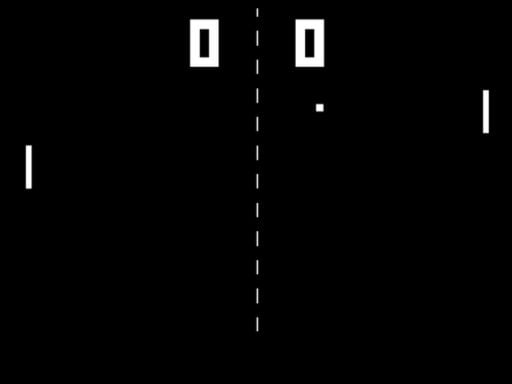
Table Pong 2D
4.23,561
Up and Down Arrow keys control movement. Up Arrow moves character forward or jumps, enhancing vertical progress. Down Arrow typically moves character backward or crouches, aiding in avoid obstacles or accessing lower areas. This simple yet effective mechanism allows for navigating levels with ease, focusing gameplay on timing and precision.

Elemental Gloves Magic Power
4.25,853
Click or tap the screen to interact and progress through the game.

Plug Man Race
4.54,206
Click or tap the screen to interact and progress in the game.

Merge Animals Mutant Fight
4.55,576
Click or tap on the screen to interact and progress through the game. Use these inputs to respond to in-game prompts, solve puzzles, and navigate levels. Engage with characters and objects by simply clicking or tapping to explore and enjoy the gameplay experience.

Pinball Football HTML5
4.27,188
For desktop, use left and right arrow keys. On mobile, tap the left side of the screen for left controls and the right side for right controls.

City Zombie Survival 2D
4.86,894
Move using WASD or arrows on your keyboard. Press the left mouse button or fire button on mobile to shoot. Use the right mouse button or collect button on mobile to gather items.
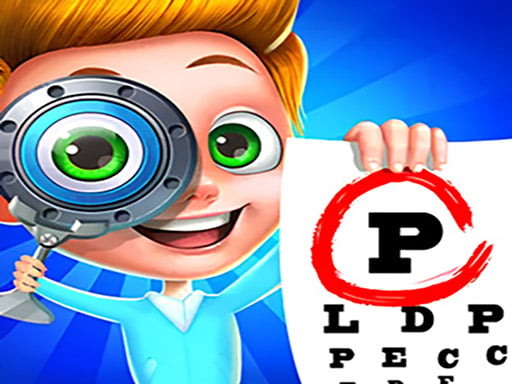
Super Doctor Body Examination
4.63,173
Click or tap on the screen to interact with the game elements, making your actions direct and responsive.

Call to Lethal Company
4.54,859
Select a contact from the list to call them directly. The call starts immediately after selection. End the call by pressing the red handset button. Use the mouse wheel on a computer or swipe on a phone to scroll through your contacts.

Mech Monster Arena
4.94,866
Click or tap on the screen to interact and play.

World of Tanks Blitz
4.33,119
Slide to navigate your character and position your aim, then tap the screen to fire at enemies.

MagicTower
4.54,751
Click or tap the screen to interact and progress through the game.

Horseback Survival
4.84,801
For Mobile: Use joystick for movement, tap jump button to jump, swipe and hold left side for aiming and release to attack. For Desktop: Press A and D to move, space to jump, shift to run, click left side for melee attack, hold and drag left side to aim and release to attack.

Guard The Baby 1
4.77,065
Game instructions - Defeat enemies by clicking on them during their attack - Use left or right arrow keys or A and D keys to move your character and gather fruits for points and power-ups.

Cars Movement
4.43,256
Click or tap on the screen to interact and progress through the game. Use these inputs to trigger actions, select options, or navigate within the game environment.

Vampire Survivors Dark
4.54,459
Navigate using WASD keys on PC, arrow keys as alternative, mouse clicks for specific interactions, touch controls on mobile devices for movement and actions.

Retro Street Fighter
4.87,691
On PC, arrow keys move, J punches, I kicks, K jumps, L blocks. On Mobile, drag the move wheel to navigate, tap buttons to attack or defend.

Little Panda Space Journey
4.94,251
Click or tap on the screen to interact and play. Use these inputs to navigate through levels, select options, and trigger actions within the game. Engage with characters and solve puzzles by simply clicking or tapping where indicated.